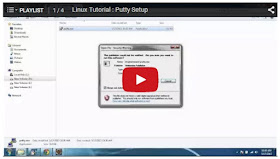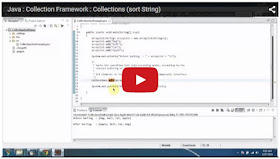Tuesday, 30 June 2015
Java : Eclipse Tutorial - Playlist
Click here to watch in Youtube :
https://www.youtube.com/watch?v=IIjDgeXRw7k&index=2&list=PLmCsXDGbJHdjya368oS-6ZGwijdXp7mtU
Monday, 29 June 2015
Java : Collection Framework : Collections (Copy)
Click here to watch in Youtube :
https://www.youtube.com/watch?v=CK0efUCV3Xg&list=UUhwKlOVR041tngjerWxVccw
CollectionsExample.java
Output
https://www.youtube.com/watch?v=CK0efUCV3Xg&list=UUhwKlOVR041tngjerWxVccw
CollectionsExample.java
import java.util.ArrayList; import java.util.Collections; /* * Example of * copy(List<? super T> dest,List<? extends T> src) method */ public class CollectionsExample { public static void main(String[] args) { ArrayList<Integer> sourceList = new ArrayList<Integer>(); sourceList.add(1000); sourceList.add(2000); sourceList.add(3000); sourceList.add(4000); System.out.println("sourceList : " + sourceList + "\n"); ArrayList<Integer> destinationList = new ArrayList<Integer>(); destinationList.add(10); destinationList.add(20); destinationList.add(30); destinationList.add(40); System.out.println("destinationList : " + destinationList + "\n"); /* * Copies all of the elements from one list into another. After the * operation, the index of each copied element in the destination list * will be identical to its index in the source list. * * The destination list must be at least as long as the source list. If * it is longer, the remaining elements in the destination list are * unaffected. */ Collections.copy(destinationList, sourceList); System.out.println("destinationList After Copy: " + destinationList); } }
sourceList : [1000, 2000, 3000, 4000] destinationList : [10, 20, 30, 40] destinationList After Copy: [1000, 2000, 3000, 4000]
https://sites.google.com/site/javaee4321/java-collections/CollectionsDemoCopyApp.zip?attredirects=0&d=1
See also:
Java : Collection Framework : Collections (addAll Hashset)
Click here to watch in Youtube :
https://www.youtube.com/watch?v=d7BZ-fa29U0&list=UUhwKlOVR041tngjerWxVccw
CollectionsExample.java
Output
https://www.youtube.com/watch?v=d7BZ-fa29U0&list=UUhwKlOVR041tngjerWxVccw
CollectionsExample.java
import java.util.Collections; import java.util.HashSet; /* * Example of addAll(Collection<? super T> c, T... elements) method */ public class CollectionsExample { public static void main(String[] args) { HashSet<String> hashSet = new HashSet<String>(); hashSet.add("Ajay"); hashSet.add("Vijay"); hashSet.add("David"); System.out.println("hashSet : " + hashSet + "\n"); String[] namesArray = { "Ajay", "Karan", "Julia" }; /* * Adds all of the specified elements to the specified collection. * Elements to be added may be specified individually or as an array * * Returns: true if the collection changed as a result of the call */ boolean isAdded = Collections.addAll(hashSet, namesArray); System.out.println("isAdded : " + isAdded + "\n"); System.out.println("hashSet : " + hashSet + "\n"); } }
hashSet : [Vijay, David, Ajay] isAdded : true hashSet : [Julia, Vijay, Karan, David, Ajay]
https://sites.google.com/site/javaee4321/java-collections/CollectionsDemoAddAllHashSet.zip?attredirects=0&d=1
See also:
Java : Collection Framework : Collections (addAll)
Click here to watch in Youtube :
https://www.youtube.com/watch?v=5piLTE5d9Ps&list=UUhwKlOVR041tngjerWxVccw
CollectionsExample.java
Output
https://www.youtube.com/watch?v=5piLTE5d9Ps&list=UUhwKlOVR041tngjerWxVccw
CollectionsExample.java
import java.util.ArrayList; import java.util.Collections; /* * Example of addAll(Collection<? super T> c, T... elements) method */ public class CollectionsExample { public static void main(String[] args) { ArrayList<String> arrayList = new ArrayList<String>(); arrayList.add("Ajay"); arrayList.add("Vijay"); arrayList.add("David"); System.out.println("arrayList : " + arrayList+"\n"); /* * Adds all of the specified elements to the specified collection. * Elements to be added may be specified individually or as an array * * Returns: true if the collection changed as a result of the call */ boolean isAdded = Collections.addAll(arrayList, "Raju", "Karan", "Julia"); System.out.println("isAdded : "+isAdded+"\n"); System.out.println("arrayList : " + arrayList+"\n"); } }
arrayList : [Ajay, Vijay, David] isAdded : true arrayList : [Ajay, Vijay, David, Raju, Karan, Julia]
https://sites.google.com/site/javaee4321/java-collections/CollectionsDemoAddAllApp.zip?attredirects=0&d=1
See also:
Java : Collection Framework : Collections (BinarySearch)
Click here to watch in Youtube :
https://www.youtube.com/watch?v=c9otdQFVRT0&list=UUhwKlOVR041tngjerWxVccw
CollectionsExample.java
Output
https://www.youtube.com/watch?v=c9otdQFVRT0&list=UUhwKlOVR041tngjerWxVccw
CollectionsExample.java
import java.util.ArrayList; import java.util.Collections; /* * Example of * binarySearch(List<? extends Comparable<? super T>> list,T key) method */ public class CollectionsExample { public static void main(String[] args) { ArrayList<String> arrayList = new ArrayList<String>(); arrayList.add("Ajay"); arrayList.add("Vijay"); arrayList.add("David"); arrayList.add("Raju"); arrayList.add("Karan"); System.out.println("arrayList : " + arrayList+"\n"); /* * Searches the specified list for the specified object using the binary * search algorithm. The list must be sorted into ascending order * according to the natural ordering of its elements (as by the * sort(List) method) prior to making this call. If it is not sorted, * the results are undefined. If the list contains multiple elements * equal to the specified object, there is no guarantee which one will * be found. * * Returns: the index of the search key, if it is contained in the list */ int indexPostion = Collections.binarySearch(arrayList, "Raju"); System.out.println("indexPostion : "+indexPostion+"\n"); } }
arrayList : [Ajay, Vijay, David, Raju, Karan] indexPostion : 3
https://sites.google.com/site/javaee4321/java-collections/CollectionsDemoBinarySearchApp.zip?attredirects=0&d=1
See also:
Java : Collection Framework : Collections (Sort LinkedList)
Click here to watch in Youtube :
https://www.youtube.com/watch?v=dUJLsfDQ5nM&list=UUhwKlOVR041tngjerWxVccw
CollectionsSortExample.java
Output
https://www.youtube.com/watch?v=dUJLsfDQ5nM&list=UUhwKlOVR041tngjerWxVccw
CollectionsSortExample.java
import java.util.Collections; import java.util.LinkedList; /* * Example of sort(List<T> list) method. */ public class CollectionsSortExample { public static void main(String[] args) { LinkedList<String> linkedList = new LinkedList<String>(); linkedList.add("Dog"); linkedList.add("Ball"); linkedList.add("Cat"); linkedList.add("Apple"); System.out.println("Before Sorting : " + linkedList + "\n"); /* * Sorts the specified list into ascending order, according to the * natural ordering of its elements. * * All elements in the list must implement the Comparable interface. */ Collections.sort(linkedList); System.out.println("After Sorting : " + linkedList); } }
Before Sorting : [Dog, Ball, Cat, Apple] After Sorting : [Apple, Ball, Cat, Dog]
https://sites.google.com/site/javaee4321/java-collections/CollectionsSortDemoLinkedListApp.zip?attredirects=0&d=1
See also:
Java : Collection Framework : Collections (Sort Double)
Click here to watch in Youtube :
https://www.youtube.com/watch?v=FskYdxsOK7M&list=UUhwKlOVR041tngjerWxVccw
CollectionsSortExample.java
Output
https://www.youtube.com/watch?v=FskYdxsOK7M&list=UUhwKlOVR041tngjerWxVccw
CollectionsSortExample.java
import java.util.ArrayList; import java.util.Collections; /* * Example of sort(List<T> list) method */ public class CollectionsSortExample { public static void main(String[] args) { ArrayList<Double> arrayList = new ArrayList<Double>(); arrayList.add(1.4); arrayList.add(1.2); arrayList.add(1.3); arrayList.add(1.1); System.out.println("Before Sorting : " + arrayList + "\n"); /* * Sorts the specified list into ascending order, according to the * natural ordering of its elements. * * All elements in the list must implement the Comparable interface. */ Collections.sort(arrayList); System.out.println("After Sorting : " + arrayList); } }
Before Sorting : [1.4, 1.2, 1.3, 1.1] After Sorting : [1.1, 1.2, 1.3, 1.4]
https://sites.google.com/site/javaee4321/java-collections/CollectionsSortDemoSortDoubleApp.zip?attredirects=0&d=1
See also:
Java : Collection Framework : Collections (sort String)
Click here to watch in Youtube :
https://www.youtube.com/watch?v=6AXX8TF3SeE&list=UUhwKlOVR041tngjerWxVccw
CollectionsSortExample.java
Output
https://www.youtube.com/watch?v=6AXX8TF3SeE&list=UUhwKlOVR041tngjerWxVccw
CollectionsSortExample.java
import java.util.ArrayList; import java.util.Collections; public class CollectionsSortExample { public static void main(String[] args) { ArrayList<String> arrayList = new ArrayList<String>(); arrayList.add("Dog"); arrayList.add("Ball"); arrayList.add("Cat"); arrayList.add("Apple"); System.out.println("Before Sorting : " + arrayList + "\n"); /* * Sorts the specified list into ascending order, according to the * natural ordering of its elements. * * All elements in the list must implement the Comparable interface. */ Collections.sort(arrayList); System.out.println("After Sorting : " + arrayList); } }
Before Sorting : [Dog, Ball, Cat, Apple] After Sorting : [Apple, Ball, Cat, Dog]
https://sites.google.com/site/javaee4321/java-collections/CollectionsSortDemoSortStringApp.zip?attredirects=0&d=1
See also:
Java : Collection Framework : Collections (sort)
Click here to watch in Youtube :
https://www.youtube.com/watch?v=CYYV1-_boEg&list=UUhwKlOVR041tngjerWxVccw
CollectionsSortExample.java
Output
https://www.youtube.com/watch?v=CYYV1-_boEg&list=UUhwKlOVR041tngjerWxVccw
CollectionsSortExample.java
import java.util.ArrayList; import java.util.Collections; /* * Example of sort(List<T> list) method */ public class CollectionsSortExample { public static void main(String[] args) { ArrayList<Integer> arrayList = new ArrayList<Integer>(); arrayList.add(400); arrayList.add(200); arrayList.add(100); arrayList.add(300); System.out.println("Before Sorting : " + arrayList + "\n"); /* * Sorts the specified list into ascending order, according to the * natural ordering of its elements. * * All elements in the list must implement the Comparable interface. */ Collections.sort(arrayList); System.out.println("After Sorting : " + arrayList); } }
Before Sorting : [400, 200, 100, 300] After Sorting : [100, 200, 300, 400]
https://sites.google.com/site/javaee4321/java-collections/CollectionsSortDemoSortApp.zip?attredirects=0&d=1
See also: