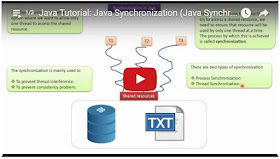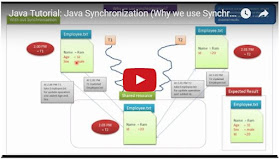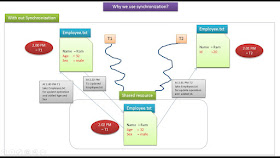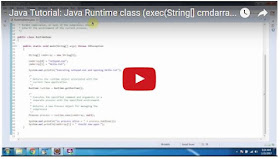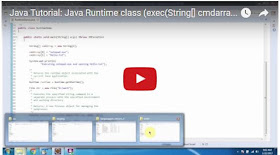Click here to watch in Youtube :
https://www.youtube.com/watch?v=Pr7NlI7nbFg&list=UUhwKlOVR041tngjerWxVccw
Click the below Image to Enlarge
 |
| Java Tutorial: Java Synchronization (Why we use Synchronization[Bank] | Synchronization in java) |
 |
| Java Tutorial: Java Synchronization (Why we use Synchronization[Bank] | Synchronization in java) |
 |
| Java Tutorial: Java Synchronization (Why we use Synchronization[Bank] | Synchronization in java) |
 |
| Java Tutorial: Java Synchronization (Why we use Synchronization[Bank] | Synchronization in java) |
 |
| Java Tutorial: Java Synchronization (Why we use Synchronization[Bank] | Synchronization in java) |
 |
| Java Tutorial: Java Synchronization (Why we use Synchronization[Bank] | Synchronization in java) |
 |
| Java Tutorial: Java Synchronization (Why we use Synchronization[Bank] | Synchronization in java) |
 |
| Java Tutorial: Java Synchronization (Why we use Synchronization[Bank] | Synchronization in java) |
 |
| Java Tutorial: Java Synchronization (Why we use Synchronization[Bank] | Synchronization in java) |
 |
| Java Tutorial: Java Synchronization (Why we use Synchronization[Bank] | Synchronization in java) |
 |
| Java Tutorial: Java Synchronization (Why we use Synchronization[Bank] | Synchronization in java) |
 |
| Java Tutorial: Java Synchronization (Why we use Synchronization[Bank] | Synchronization in java) |
 |
| Java Tutorial: Java Synchronization (Why we use Synchronization[Bank] | Synchronization in java) |
public class BankAccount { private int accountNumber; private double accountBalance; private AccountDAO dao; public synchronized boolean deposit(double amount) { double newAccountBalance; /* * Get the current balance from DB table. */ accountBalance = dao.getCurrentAccountBalance(accountNumber); if (amount < 0.0) { /* * Can not deposit a negative amount. */ return false; } else { newAccountBalance = accountBalance + amount; /* * Update the new balance in the DB table. */ dao.updateAccountBalance(newAccountBalance); return true; } } }
public class AccountDAO { public double getCurrentAccountBalance(int accountNumber) { /* * Code to get the current balance from DB table. */ return 0; } public void updateAccountBalance(double newAccountBalance) { /* * Code to update the new balance in the DB table. */ } }
https://sites.google.com/site/ramj2eev1/home/javabasics/SynchronizationDemo_Bank_App.zip?attredirects=0&d=1
Github Link:
https://github.com/ramram43210/Java/tree/master/BasicJava/SynchronizationDemo_Bank_App/SynchronizationDemo
Bitbucket Link:
https://bitbucket.org/ramram43210/java/src/28b772df8f5b4b9e60fd873726243fc258cd34a2/BasicJava/SynchronizationDemo_Bank_App/SynchronizationDemo/?at=master
See also: