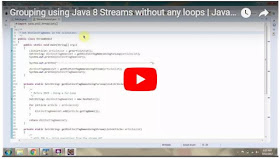Click here to watch in Youtube :
https://www.youtube.com/watch?v=8Wqtd9xz7sk&list=UUhwKlOVR041tngjerWxVccw
Person.java
https://sites.google.com/site/ramj2eev1/home/javabasics/StreamDemo_map_person_name_age.zip?attredirects=0&d=1
Github Link:
https://github.com/ramram43210/Java/tree/master/BasicJava/StreamDemo_map_person_name_age
Bitbucket Link:
https://bitbucket.org/ramram43210/java/src/4c6dd26ede26896338d54f8923608ecad05bf799/BasicJava/StreamDemo_map_person_name_age/?at=master
See also:
All JavaEE Viedos Playlist
All JavaEE Viedos
All JAVA EE Links
Servlets Tutorial
All Design Patterns Links
JDBC Tutorial
Java Collection Framework Tutorial
JAVA Tutorial
Kids Tutorial
https://www.youtube.com/watch?v=8Wqtd9xz7sk&list=UUhwKlOVR041tngjerWxVccw
Person.java
enum Gender { MALE, FEMALE } public class Person { private String name; private String email; private Gender gender; private int age; public Person(String name, String email, Gender gender, int age) { super(); this.name = name; this.email = email; this.gender = gender; this.age = age; } public String getName() { return name; } public void setName(String name) { this.name = name; } public String getEmail() { return email; } public void setEmail(String email) { this.email = email; } public Gender getGender() { return gender; } public void setGender(Gender gender) { this.gender = gender; } public int getAge() { return age; } public void setAge(int age) { this.age = age; } @Override public String toString() { return "Person [name=" + name + ", gender=" + gender + ", age=" + age + "]"; } }StreamMapDemo.java
import java.util.ArrayList; import java.util.List; public class StreamMapDemo { public static void main(String[] args) { List<Person> personList = new ArrayList<>(); personList.add(new Person("Alice", "alice@gmail.com", Gender.FEMALE, 16)); personList.add(new Person("Bob", "bob@gmail.com", Gender.MALE, 15)); personList.add(new Person("Carol", "carol@gmail.com", Gender.FEMALE, 23)); personList.add(new Person("David", "david@gmail.com", Gender.MALE, 19)); personList.add(new Person("Eric", "eric@gmail.com", Gender.MALE, 26)); /* * The map operation returns a new stream consisting of elements which * are the results of applying a given function to the elements of the * current stream. For example, converting a stream of Objects to a * stream of String or a stream of primitive numbers. * * The Stream API provides 4 methods for the map operation: * * map(): transforms a stream of objects of type T to a stream of * objects of type R. * * mapToInt(): transforms a stream of objects to a stream of int * primitives. * * mapToLong(): transforms a stream of objects to a stream of long * primitives. * * mapToDouble(): transforms a stream of objects to a stream of double * primitives. * */ personList.stream() // Stream<Person> .map(p -> p.getEmail()) // Stream<String> .forEach(System.out::println); System.out.println("\n----------------------\n"); personList.stream() // Stream<Person> .map(p -> p.getName().toUpperCase()) // Stream<String> .forEach(System.out::println); System.out.println("\n----------------------\n"); personList.stream() // Stream<Person> .mapToInt(p -> p.getAge()) //IntStream .forEach(age -> System.out.println(age)); } }Output
alice@gmail.com bob@gmail.com carol@gmail.com david@gmail.com eric@gmail.com ---------------------- ALICE BOB CAROL DAVID ERIC ---------------------- 16 15 23 19 26Click the below link to download the code:
https://sites.google.com/site/ramj2eev1/home/javabasics/StreamDemo_map_person_name_age.zip?attredirects=0&d=1
Github Link:
https://github.com/ramram43210/Java/tree/master/BasicJava/StreamDemo_map_person_name_age
Bitbucket Link:
https://bitbucket.org/ramram43210/java/src/4c6dd26ede26896338d54f8923608ecad05bf799/BasicJava/StreamDemo_map_person_name_age/?at=master
See also: