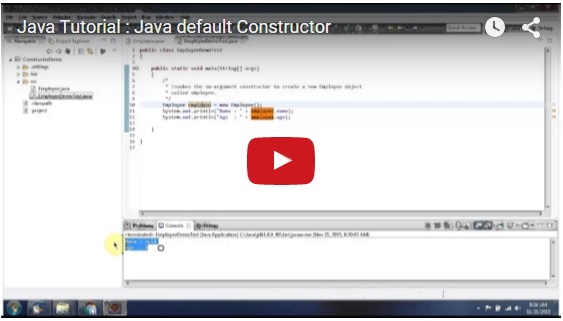Click here to watch in Youtube :
https://www.youtube.com/watch?v=AaxzVX3Zfa8&list=UUhwKlOVR041tngjerWxVccw
PassPrimitiveDatatypeTest.java
Output
https://www.youtube.com/watch?v=AaxzVX3Zfa8&list=UUhwKlOVR041tngjerWxVccw
PassPrimitiveDatatypeTest.java
public class PassPrimitiveDatatypeTest { public static void main(String[] args) { int x = 3; changeIt(x); System.out.println("x value inside main method : " + x); } /* * Passing Primitive Data Type Arguments : * * Primitive arguments, such as an int or a double, are passed into methods * by value. This means that any changes to the values of the parameters * exist only within the scope of the method. When the method returns, the * parameters are gone and any changes to them are lost. */ public static void changeIt(int x) { x = 50; System.out.println("x value inside changeIt method : " + x); return; } }
x value inside changeIt method : 50 x value inside main method : 3
https://sites.google.com/site/javaee4321/java/PassInfoDemoApp.zip?attredirects=0&d=1
Github Link:
https://github.com/ramram43210/Java/tree/master/BasicJava/PassInfoDemoApp
Bitbucket Link:
https://bitbucket.org/ramram43210/java/src/2f20a20e875ab6e7de15adc0041c373263d61c3b/BasicJava/PassInfoDemoApp/?at=master
See also: