Click here to watch in Youtube : https://www.youtube.com/watch?v=PN6UVKjACac&list=UUhwKlOVR041tngjerWxVccw&index=6
Click the below Image to Enlarge
Create Stored Procedure
Click the below Image to Enlarge
.jpg) |
| JDBC - CallableStatement with Input Parameter(Mysql) |
.jpg) |
| JDBC - CallableStatement with Input Parameter(Mysql) |
DELIMITER $$ CREATE PROCEDURE world.getCitiesBasedOnCountryCode (IN CITY_COUNTRY_CODE_INPUT CHAR(35)) BEGIN SELECT * from city where CountryCode=CITY_COUNTRY_CODE_INPUT; END$$ DELIMITER ;
CALL `getCitiesBasedOnCountryCode`('IND'); CALL `getCitiesBasedOnCountryCode`('PAK');
import java.sql.CallableStatement; import java.sql.Connection; import java.sql.DriverManager; import java.sql.ResultSet; import java.sql.SQLException; import java.util.Scanner; public class JDBCCallableStatementDemo { // JDBC driver name and database URL static final String JDBC_DRIVER = "com.mysql.jdbc.Driver"; static final String DB_URL = "jdbc:mysql://localhost:3306/world"; // Database credentials static final String USERNAME = "root"; static final String PASSWORD = "root"; public static void main(String[] args) { JDBCCallableStatementDemo jdbcCallableStatementDemo = new JDBCCallableStatementDemo(); Scanner scanner = new Scanner(System.in); while (true) { System.out.print("Enter City Country Code :"); String cityCountrycode = scanner.nextLine(); if (cityCountrycode.equals("exit")) { break; } jdbcCallableStatementDemo.getCitiesInfo(cityCountrycode); } scanner.close(); } private void getCitiesInfo(String cityCountrycode) { Connection connection = null; CallableStatement callableStatement = null; try { /* * Register the JDBC driver in DriverManager */ Class.forName(JDBC_DRIVER); /* * Establish connection to the Database using DriverManager */ connection = DriverManager .getConnection(DB_URL, USERNAME, PASSWORD); String plSql = "{call getCitiesBasedOnCountryCode(?)}"; /* * Creates a CallableStatement object for calling database stored * procedures. The CallableStatement object provides methods for * setting up its IN and OUT parameters, and methods for executing * the call to a stored procedure. */ callableStatement = connection.prepareCall(plSql); /* * Bind IN parameter first, then bind OUT parameters */ callableStatement.setString(1, cityCountrycode); /* * Use execute method to run the stored procedure. */ ResultSet rs = callableStatement.executeQuery(); while (rs.next()) { int id = rs.getInt(1); String name = rs.getString(2); String countryCode = rs.getString(3); String district = rs.getString(4); int population = rs.getInt(5); /* * Display values */ System.out.print("ID: " + id); System.out.print(", Name: " + name); System.out.print(", CountryCode: " + countryCode); System.out.print(", District: " + district); System.out.println(", Population: " + population); } } catch (SQLException se) { se.printStackTrace(); } catch (ClassNotFoundException e) { e.printStackTrace(); } catch (Exception e) { e.printStackTrace(); } finally { /* * finally block used to close resources */ try { if (callableStatement != null) { callableStatement.close(); } } catch (SQLException sqlException) { sqlException.printStackTrace(); } try { if (connection != null) { connection.close(); } } catch (SQLException sqlException) { sqlException.printStackTrace(); } } } }
Enter City Country Code :IND ID: 1024, Name: Mumbai (Bombay), CountryCode: IND, District: Maharashtra, Population: 10500000 ID: 1025, Name: Delhi, CountryCode: IND, District: Delhi, Population: 7206704 ID: 1026, Name: Calcutta [Kolkata], CountryCode: IND, District: West Bengali, Population: 4399819 ID: 1027, Name: Chennai (Madras), CountryCode: IND, District: Tamil Nadu, Population: 3841396 ID: 1028, Name: Hyderabad, CountryCode: IND, District: Andhra Pradesh, Population: 2964638 ID: 1029, Name: Ahmedabad, CountryCode: IND, District: Gujarat, Population: 2876710 ID: 1030, Name: Bangalore, CountryCode: IND, District: Karnataka, Population: 2660088 ID: 1031, Name: Kanpur, CountryCode: IND, District: Uttar Pradesh, Population: 1874409 .... .... Enter City Country Code :PAK ID: 2822, Name: Karachi, CountryCode: PAK, District: Sindh, Population: 9269265 ID: 2823, Name: Lahore, CountryCode: PAK, District: Punjab, Population: 5063499 ID: 2824, Name: Faisalabad, CountryCode: PAK, District: Punjab, Population: 1977246 ID: 2825, Name: Rawalpindi, CountryCode: PAK, District: Punjab, Population: 1406214 ID: 2826, Name: Multan, CountryCode: PAK, District: Punjab, Population: 1182441 ID: 2827, Name: Hyderabad, CountryCode: PAK, District: Sindh, Population: 1151274 ID: 2828, Name: Gujranwala, CountryCode: PAK, District: Punjab, Population: 1124749 .... ....
https://sites.google.com/site/javaee4321/jdbc/JDBCCallableStatementDemoinputparam-mysql-App.zip?attredirects=0&d=1
See also:

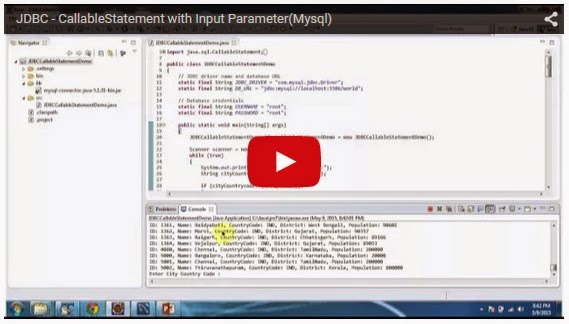.jpg)
No comments:
Post a Comment