Click here to watch in Youtube : https://www.youtube.com/watch?v=MAgdMFodV0Q
Click the below Image to Enlarge
 |
| JDBC : Retrieve File |
 |
| JDBC : Retrieve File |
 |
| JDBC : Retrieve File |
 |
| JDBC : Retrieve File |
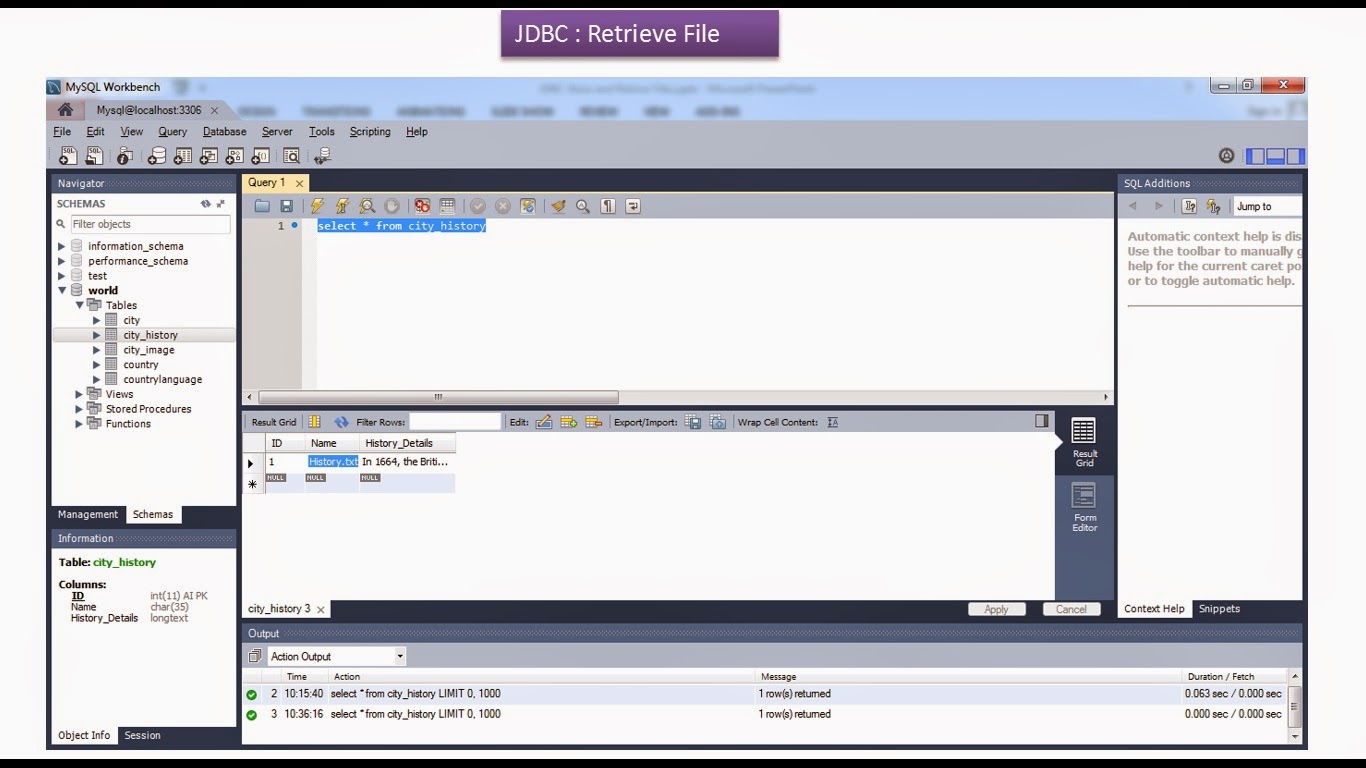 |
| JDBC : Retrieve File |
 |
| JDBC : Retrieve File |
import java.io.FileWriter; import java.io.Reader; import java.sql.Clob; import java.sql.Connection; import java.sql.DriverManager; import java.sql.PreparedStatement; import java.sql.ResultSet; import java.sql.SQLException; public class JDBCRetriveFileDemo { // JDBC driver name and database URL static final String JDBC_DRIVER = "com.mysql.jdbc.Driver"; static final String DB_URL = "jdbc:mysql://localhost:3306/world"; // Database credentials static final String USERNAME = "root"; static final String PASSWORD = "root"; public static void main( String[] args ) { JDBCRetriveFileDemo jdbcRetriveFileDemo = new JDBCRetriveFileDemo(); jdbcRetriveFileDemo.retriveFile(); } private void retriveFile() { Connection connection = null; PreparedStatement preparedStatement = null; try { /* * Register the JDBC driver in DriverManager */ Class.forName(JDBC_DRIVER); /* * Establish connection to the Database using DriverManager */ connection = DriverManager .getConnection(DB_URL, USERNAME, PASSWORD); String sql = "select * from CITY_HISTORY"; /* * Execute the query */ preparedStatement = connection.prepareStatement(sql); ResultSet rs = preparedStatement.executeQuery(); while( rs.next() ) { String name = rs.getString(2); Clob cityHistoryClob = rs.getClob(3); Reader reader = cityHistoryClob.getCharacterStream(); FileWriter fw = new FileWriter("D:/Downloads/" + name ); int i; while( (i = reader.read()) != -1 ) { fw.write((char) i); } System.out.println("D:/Downloads/" + name +" has saved"); fw.close(); } rs.close(); } catch( SQLException se ) { se.printStackTrace(); } catch( ClassNotFoundException e ) { e.printStackTrace(); } catch( Exception e ) { e.printStackTrace(); } finally { /* * finally block used to close resources */ try { if( preparedStatement != null ) { preparedStatement.close(); } } catch( SQLException sqlException ) { sqlException.printStackTrace(); } try { if( connection != null ) { connection.close(); } } catch( SQLException sqlException ) { sqlException.printStackTrace(); } } } }
D:/Downloads/Newyork History.txt has saved
JDK version : 1.7.0_51
Mysql Server version : 5.6.19
To Download JDBCRetriveFileDemoApp Project Click the below link
https://sites.google.com/site/javaee4321/jdbc/JDBCRetriveFileDemoApp.zip?attredirects=0&d=1
See also:


No comments:
Post a Comment