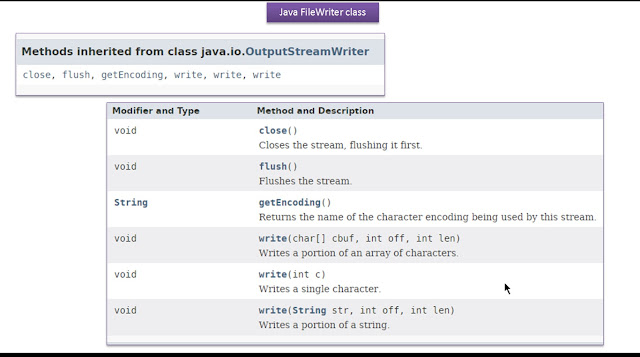Click here to watch in Youtube :
https://www.youtube.com/watch?v=stUtTtYOCS4&list=UUhwKlOVR041tngjerWxVccw
Click the below Image to Enlarge
 |
| Java Tutorial : Java IO (BufferedOutputputStream) |
 |
| Java Tutorial : Java IO (BufferedOutputputStream) |
 |
| Java Tutorial : Java IO (BufferedOutputputStream) |
 |
| Java Tutorial : Java IO (BufferedOutputputStream) |
 |
| Java Tutorial : Java IO (BufferedOutputputStream) |
 |
| Java Tutorial : Java IO (BufferedOutputputStream) |
import java.io.BufferedOutputStream; import java.io.FileOutputStream; import java.io.IOException; /* * In this example, we are writing the textual * information in the BufferedOutputStream object which * is connected to the FileOutputStream object. The * flush() flushes the data of one stream and send it * into another. It is required if you have connected * the one stream with another. */ public class BufferedOutputStreamDemo { public static void main(String[] args) throws IOException { BufferedOutputStreamDemo bufferedOutputStreamDemo = new BufferedOutputStreamDemo(); bufferedOutputStreamDemo.writeFile(); } private void writeFile() throws IOException { FileOutputStream fileOutputStream = null; BufferedOutputStream bufferedOutputStream = null; try { fileOutputStream = new FileOutputStream("myoutputfile.txt"); bufferedOutputStream = new BufferedOutputStream(fileOutputStream); String str = "Peter is going to India."; byte byteArray[] = str.getBytes(); bufferedOutputStream.write(byteArray); /* * Flushes this buffered output stream. This * forces any buffered output bytes to be * written out to the underlying output stream. */ bufferedOutputStream.flush(); System.out.println("Successfully written to the file." + "please check the file content."); } finally { if (fileOutputStream != null) { fileOutputStream.close(); } if (bufferedOutputStream != null) { bufferedOutputStream.close(); } } } }
Successfully written to the file.please check the file content.
Peter is going to India.
https://docs.oracle.com/javase/8/docs/api/index.html?java/io/BufferedOutputStream.html
Click the below link to download the code:
https://sites.google.com/site/ramj2eev1/home/javabasics/JavaIODemo_BufferedOutputStream_Intro_App.zip?attredirects=0&d=1
Github Link:
https://github.com/ramram43210/Java/tree/master/BasicJava/JavaIODemo_BufferedOutputStream_Intro_App
Bitbucket Link:
https://bitbucket.org/ramram43210/java/src/a5a29c88719d4853b7ba8bae1b5fc9715fbc328c/BasicJava/JavaIODemo_BufferedOutputStream_Intro_App/?at=master
See also: