Click here to watch on Youtube:
https://www.youtube.com/watch?v=-jLSmWyHZic&list=UUhwKlOVR041tngjerWxVccw
DateFormatDemo.java
Output:
Click the below link to download the code:
https://sites.google.com/site/javaspringram2019/java_spring_2019/DateFormatDemo_getDateTimeInstance_date_time_style.zip?attredirects=0&d=1
Github Link:
https://github.com/ramram43210/Java_Spring_2019/tree/master/Java_2019/DateFormatDemo_getDateTimeInstance_date_time_style
Bitbucket Link:
https://bitbucket.org/ramram43210/java_spring_2019/src/80d90bcf5505788c0f100e330fb6b354d3132ddb/Java_2019/DateFormatDemo_getDateTimeInstance_date_time_style/?at=master
See also:
All JavaEE Videos Playlist
All JavaEE Videos
All JAVA EE Links
Spring Tutorial
Servlets Tutorial
All Design Patterns Links
JDBC Tutorial
Java Collection Framework Tutorial
JAVA Tutorial
Kids Tutorial
Cooking Tutorial
https://www.youtube.com/watch?v=-jLSmWyHZic&list=UUhwKlOVR041tngjerWxVccw
DateFormatDemo.java
import java.text.DateFormat;
import java.util.Date;
public class DateFormatDemo
{
public static void main(String[] args)
{
Date date = new Date();
System.out.println("date = "+date);
/*
* Parameters:
*
* dateStyle - the given date formatting style. For example,
* SHORT for "M/d/yy" in the US locale.
*
* timeStyle - the given time formatting style. For example,
* SHORT for "h:mm a" in the US locale.
*
* Returns:
*
* a date/time formatter.
*/
DateFormat dateFormat = DateFormat.getDateTimeInstance(DateFormat.SHORT,
DateFormat.SHORT);
String strDate = dateFormat.format(date);
System.out.println("SHORT format = " + strDate);
dateFormat = DateFormat.getDateTimeInstance(DateFormat.MEDIUM,
DateFormat.MEDIUM);
strDate = dateFormat.format(date);
System.out.println("MEDIUM format = " + strDate);
dateFormat = DateFormat.getDateTimeInstance(DateFormat.LONG,
DateFormat.LONG);
strDate = dateFormat.format(date);
System.out.println("LONG format = " + strDate);
}
}
import java.util.Date;
public class DateFormatDemo
{
public static void main(String[] args)
{
Date date = new Date();
System.out.println("date = "+date);
/*
* Parameters:
*
* dateStyle - the given date formatting style. For example,
* SHORT for "M/d/yy" in the US locale.
*
* timeStyle - the given time formatting style. For example,
* SHORT for "h:mm a" in the US locale.
*
* Returns:
*
* a date/time formatter.
*/
DateFormat dateFormat = DateFormat.getDateTimeInstance(DateFormat.SHORT,
DateFormat.SHORT);
String strDate = dateFormat.format(date);
System.out.println("SHORT format = " + strDate);
dateFormat = DateFormat.getDateTimeInstance(DateFormat.MEDIUM,
DateFormat.MEDIUM);
strDate = dateFormat.format(date);
System.out.println("MEDIUM format = " + strDate);
dateFormat = DateFormat.getDateTimeInstance(DateFormat.LONG,
DateFormat.LONG);
strDate = dateFormat.format(date);
System.out.println("LONG format = " + strDate);
}
}
Output:
date = Mon Dec 31 09:54:22 IST 2018
SHORT format = 12/31/18 9:54 AM
MEDIUM format = Dec 31, 2018 9:54:22 AM
LONG format = December 31, 2018 9:54:22 AM IST
SHORT format = 12/31/18 9:54 AM
MEDIUM format = Dec 31, 2018 9:54:22 AM
LONG format = December 31, 2018 9:54:22 AM IST
Click the below link to download the code:
https://sites.google.com/site/javaspringram2019/java_spring_2019/DateFormatDemo_getDateTimeInstance_date_time_style.zip?attredirects=0&d=1
Github Link:
https://github.com/ramram43210/Java_Spring_2019/tree/master/Java_2019/DateFormatDemo_getDateTimeInstance_date_time_style
Bitbucket Link:
https://bitbucket.org/ramram43210/java_spring_2019/src/80d90bcf5505788c0f100e330fb6b354d3132ddb/Java_2019/DateFormatDemo_getDateTimeInstance_date_time_style/?at=master
See also:

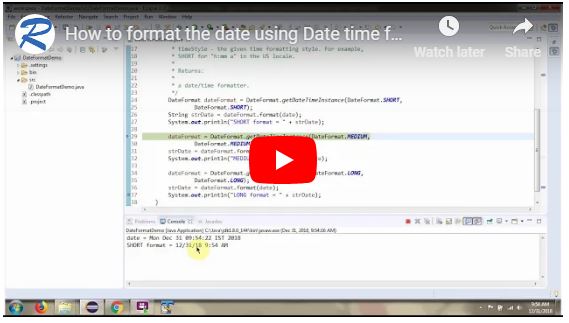
No comments:
Post a Comment