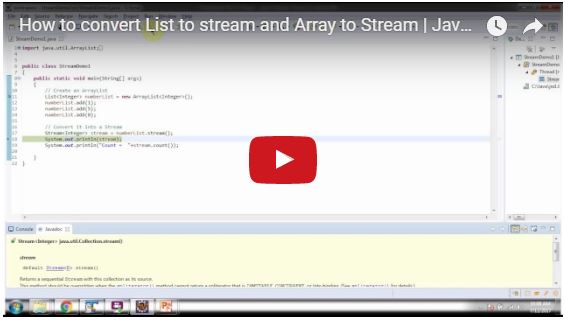Click here to watch in Youtube :
https://www.youtube.com/watch?v=0KbJAqk1jww&list=UUhwKlOVR041tngjerWxVccw
StreamDemo.java
https://sites.google.com/site/ramj2eev1/home/javabasics/StreamDemo_filter_name_gt_4_App.zip?attredirects=0&d=1
Github Link:
https://github.com/ramram43210/Java/tree/master/BasicJava/StreamDemo_filter_name_gt_4_App
Bitbucket Link:
https://bitbucket.org/ramram43210/java/src/0b972e391c9826af8cfcb6980bab82db213fedd5/BasicJava/StreamDemo_filter_name_gt_4_App/?at=master
See also:
All JavaEE Viedos Playlist
All JavaEE Viedos
All JAVA EE Links
Servlets Tutorial
All Design Patterns Links
JDBC Tutorial
Java Collection Framework Tutorial
JAVA Tutorial
Kids Tutorial
https://www.youtube.com/watch?v=0KbJAqk1jww&list=UUhwKlOVR041tngjerWxVccw
StreamDemo.java
import java.util.Arrays; import java.util.stream.Stream; /** * If you have an array of strings, and you want to create a subset of * it which contains only those strings whose length is more than four * characters,then use below program. * * How to filter the names whose length is greater than 4? */ public class StreamDemo { public static void main(String[] args) { String[] nameArray = new String[] { "Peter", "Steve", "paul","Ram" }; Stream<String> stream = Arrays.stream(nameArray); /* * The filter method expects a lambda expression as its * argument. However, the lambda expression passed to it must * always return a boolean value, which determines whether or * not the processed element should belong to the resulting * Stream object. */ Stream<String> filteredStream = stream.filter(name -> name.length() > 4); String[] filteredNameArray = filteredStream.toArray(String[]::new); for (String name : filteredNameArray) { System.out.println(name); } } }Output
Peter SteveClick the below link to download the code:
https://sites.google.com/site/ramj2eev1/home/javabasics/StreamDemo_filter_name_gt_4_App.zip?attredirects=0&d=1
Github Link:
https://github.com/ramram43210/Java/tree/master/BasicJava/StreamDemo_filter_name_gt_4_App
Bitbucket Link:
https://bitbucket.org/ramram43210/java/src/0b972e391c9826af8cfcb6980bab82db213fedd5/BasicJava/StreamDemo_filter_name_gt_4_App/?at=master
See also: