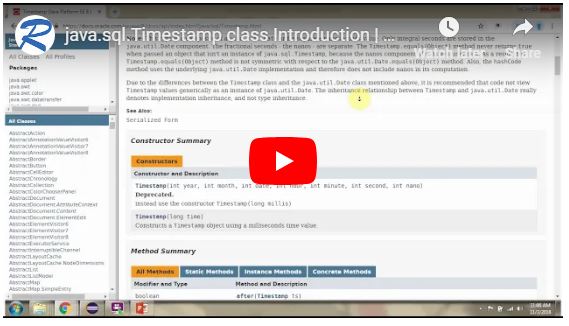Click here to watch on Youtube:
https://www.youtube.com/watch?v=qVDkf0KF19I&list=UUhwKlOVR041tngjerWxVccw
Click the below Image to Enlarge:
pom.xml
EmployeeService.java
LoggingAspect.java
applicationContext.xml
App.java
Output
Click the below link to download the code:
https://sites.google.com/site/ramj2eev2/java_basics/SpringDemo_AspectJ_after.zip?attredirects=0&d=1
Github Link:
https://github.com/ramram43210/javaee/tree/master/Spring_2018/SpringDemo_AspectJ_after
Bitbucket Link:
https://bitbucket.org/ramram43210/spring/src/a5cdfdc3da3c676ee6dec77cfdb6b5c635be29d3/Spring_2018/SpringDemo_AspectJ_after/?at=master
See also:
All JavaEE Videos Playlist
All JavaEE Videos
All JAVA EE Links
Spring Tutorial
Servlets Tutorial
All Design Patterns Links
JDBC Tutorial
Java Collection Framework Tutorial
JAVA Tutorial
Kids Tutorial
Cooking Tutorial
https://www.youtube.com/watch?v=qVDkf0KF19I&list=UUhwKlOVR041tngjerWxVccw
Click the below Image to Enlarge:
 |
| Spring AOP AspectJ @After Annotation Example | Spring Tutorial |
 |
| Spring AOP AspectJ @After Annotation Example | Spring Tutorial |
 |
| Spring AOP AspectJ @After Annotation Example | Spring Tutorial |
pom.xml
<project xmlns="http://maven.apache.org/POM/4.0.0" xmlns:xsi="http://www.w3.org/2001/XMLSchema-instance"
xsi:schemaLocation="http://maven.apache.org/POM/4.0.0 http://maven.apache.org/maven-v4_0_0.xsd">
<modelVersion>4.0.0</modelVersion>
<groupId>com.ram.core</groupId>
<artifactId>SpringDemo</artifactId>
<packaging>jar</packaging>
<version>1.0-SNAPSHOT</version>
<name>SpringDemo</name>
<url>http://maven.apache.org</url>
<properties>
<spring.version>5.0.5.RELEASE</spring.version>
</properties>
<dependencies>
<dependency>
<groupId>junit</groupId>
<artifactId>junit</artifactId>
<version>3.8.1</version>
<scope>test</scope>
</dependency>
<!-- Spring 5 dependencies -->
<dependency>
<groupId>org.springframework</groupId>
<artifactId>spring-core</artifactId>
<version>${spring.version}</version>
</dependency>
<dependency>
<groupId>org.springframework</groupId>
<artifactId>spring-context</artifactId>
<version>${spring.version}</version>
</dependency>
<!-- Spring AOP + AspectJ -->
<dependency>
<groupId>org.springframework</groupId>
<artifactId>spring-aop</artifactId>
<version>${spring.version}</version>
</dependency>
<dependency>
<groupId>org.aspectj</groupId>
<artifactId>aspectjrt</artifactId>
<version>1.9.1</version>
</dependency>
<dependency>
<groupId>org.aspectj</groupId>
<artifactId>aspectjweaver</artifactId>
<version>1.9.1</version>
</dependency>
</dependencies>
</project>
xsi:schemaLocation="http://maven.apache.org/POM/4.0.0 http://maven.apache.org/maven-v4_0_0.xsd">
<modelVersion>4.0.0</modelVersion>
<groupId>com.ram.core</groupId>
<artifactId>SpringDemo</artifactId>
<packaging>jar</packaging>
<version>1.0-SNAPSHOT</version>
<name>SpringDemo</name>
<url>http://maven.apache.org</url>
<properties>
<spring.version>5.0.5.RELEASE</spring.version>
</properties>
<dependencies>
<dependency>
<groupId>junit</groupId>
<artifactId>junit</artifactId>
<version>3.8.1</version>
<scope>test</scope>
</dependency>
<!-- Spring 5 dependencies -->
<dependency>
<groupId>org.springframework</groupId>
<artifactId>spring-core</artifactId>
<version>${spring.version}</version>
</dependency>
<dependency>
<groupId>org.springframework</groupId>
<artifactId>spring-context</artifactId>
<version>${spring.version}</version>
</dependency>
<!-- Spring AOP + AspectJ -->
<dependency>
<groupId>org.springframework</groupId>
<artifactId>spring-aop</artifactId>
<version>${spring.version}</version>
</dependency>
<dependency>
<groupId>org.aspectj</groupId>
<artifactId>aspectjrt</artifactId>
<version>1.9.1</version>
</dependency>
<dependency>
<groupId>org.aspectj</groupId>
<artifactId>aspectjweaver</artifactId>
<version>1.9.1</version>
</dependency>
</dependencies>
</project>
EmployeeService.java
package com.ram.service;
public class EmployeeService
{
public void addEmployee()
{
System.out.println("Add Employee ");
}
public void modifyEmployee()
{
System.out.println("Modify Employee");
}
public void deleteEmployee()
{
System.out.println("Delete Employee");
}
}
public class EmployeeService
{
public void addEmployee()
{
System.out.println("Add Employee ");
}
public void modifyEmployee()
{
System.out.println("Modify Employee");
}
public void deleteEmployee()
{
System.out.println("Delete Employee");
}
}
LoggingAspect.java
package com.ram.Aspect;
import org.aspectj.lang.JoinPoint;
import org.aspectj.lang.annotation.After;
import org.aspectj.lang.annotation.Aspect;
@Aspect
public class LoggingAspect
{
@After("execution(* com.ram.service.EmployeeService.addEmployee())")
public void logAfter(JoinPoint joinPoint)
{
System.out.print("logAfter() is running!");
System.out.println(", after "
+ joinPoint.getSignature().getName() + " method");
System.out.println("******");
}
}
import org.aspectj.lang.JoinPoint;
import org.aspectj.lang.annotation.After;
import org.aspectj.lang.annotation.Aspect;
@Aspect
public class LoggingAspect
{
@After("execution(* com.ram.service.EmployeeService.addEmployee())")
public void logAfter(JoinPoint joinPoint)
{
System.out.print("logAfter() is running!");
System.out.println(", after "
+ joinPoint.getSignature().getName() + " method");
System.out.println("******");
}
}
applicationContext.xml
<beans xmlns="http://www.springframework.org/schema/beans"
xmlns:xsi="http://www.w3.org/2001/XMLSchema-instance"
xmlns:context="http://www.springframework.org/schema/context"
xmlns:aop="http://www.springframework.org/schema/aop"
xsi:schemaLocation="http://www.springframework.org/schema/beans
http://www.springframework.org/schema/beans/spring-beans-4.3.xsd
http://www.springframework.org/schema/context
http://www.springframework.org/schema/context/spring-context-4.3.xsd
http://www.springframework.org/schema/aop
http://www.springframework.org/schema/aop/spring-aop-4.3.xsd">
<aop:aspectj-autoproxy />
<bean id="employeeService" class="com.ram.service.EmployeeService"></bean>
<!-- Aspect -->
<bean id="logAspect" class="com.ram.Aspect.LoggingAspect" />
</beans>
xmlns:xsi="http://www.w3.org/2001/XMLSchema-instance"
xmlns:context="http://www.springframework.org/schema/context"
xmlns:aop="http://www.springframework.org/schema/aop"
xsi:schemaLocation="http://www.springframework.org/schema/beans
http://www.springframework.org/schema/beans/spring-beans-4.3.xsd
http://www.springframework.org/schema/context
http://www.springframework.org/schema/context/spring-context-4.3.xsd
http://www.springframework.org/schema/aop
http://www.springframework.org/schema/aop/spring-aop-4.3.xsd">
<aop:aspectj-autoproxy />
<bean id="employeeService" class="com.ram.service.EmployeeService"></bean>
<!-- Aspect -->
<bean id="logAspect" class="com.ram.Aspect.LoggingAspect" />
</beans>
App.java
package com.ram.core;
import org.springframework.context.ApplicationContext;
import org.springframework.context.support.ClassPathXmlApplicationContext;
import com.ram.service.EmployeeService;
public class App
{
public static void main(String[] args)
{
ApplicationContext context = new ClassPathXmlApplicationContext(
"applicationContext.xml");
System.out.println("---------------------------------------");
EmployeeService employeeService = context
.getBean("employeeService", EmployeeService.class);
employeeService.addEmployee();
employeeService.modifyEmployee();
employeeService.deleteEmployee();
}
}
import org.springframework.context.ApplicationContext;
import org.springframework.context.support.ClassPathXmlApplicationContext;
import com.ram.service.EmployeeService;
public class App
{
public static void main(String[] args)
{
ApplicationContext context = new ClassPathXmlApplicationContext(
"applicationContext.xml");
System.out.println("---------------------------------------");
EmployeeService employeeService = context
.getBean("employeeService", EmployeeService.class);
employeeService.addEmployee();
employeeService.modifyEmployee();
employeeService.deleteEmployee();
}
}
Output
Nov 07, 2018 10:10:23 AM org.springframework.context.support.AbstractApplicationContext prepareRefresh
INFO: Refreshing org.springframework.context.support.ClassPathXmlApplicationContext@32709393: startup date [Wed Nov 07 10:10:23 IST 2018]; root of context hierarchy
Nov 07, 2018 10:10:24 AM org.springframework.beans.factory.xml.XmlBeanDefinitionReader loadBeanDefinitions
INFO: Loading XML bean definitions from class path resource [applicationContext.xml]
---------------------------------------
Add Employee
logAfter() is running!, after addEmployee method
******
Modify Employee
Delete Employee
INFO: Refreshing org.springframework.context.support.ClassPathXmlApplicationContext@32709393: startup date [Wed Nov 07 10:10:23 IST 2018]; root of context hierarchy
Nov 07, 2018 10:10:24 AM org.springframework.beans.factory.xml.XmlBeanDefinitionReader loadBeanDefinitions
INFO: Loading XML bean definitions from class path resource [applicationContext.xml]
---------------------------------------
Add Employee
logAfter() is running!, after addEmployee method
******
Modify Employee
Delete Employee
Click the below link to download the code:
https://sites.google.com/site/ramj2eev2/java_basics/SpringDemo_AspectJ_after.zip?attredirects=0&d=1
Github Link:
https://github.com/ramram43210/javaee/tree/master/Spring_2018/SpringDemo_AspectJ_after
Bitbucket Link:
https://bitbucket.org/ramram43210/spring/src/a5cdfdc3da3c676ee6dec77cfdb6b5c635be29d3/Spring_2018/SpringDemo_AspectJ_after/?at=master
See also: