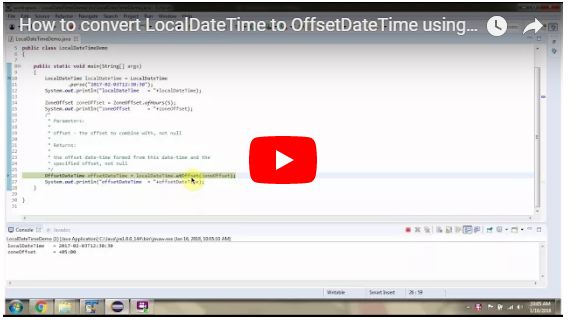Click here to watch on Youtube :
https://www.youtube.com/watch?v=ABUv2Dy3OYI&list=UUhwKlOVR041tngjerWxVccw
MonthDayDemo.java
Output
Click the below link to download the code:
https://sites.google.com/site/ramj2eev1/home/javabasics/MonthDayDemo_format.zip?attredirects=0&d=1
Github Link:
https://github.com/ramram43210/Java/tree/master/BasicJava/MonthDayDemo_format
Bitbucket Link:
https://bitbucket.org/ramram43210/java/src/0341b02de53fb9c08ccad77af304766fda93a105/BasicJava/MonthDayDemo_format/?at=master
See also:
All JavaEE Videos Playlist
All JavaEE Videos
All JAVA EE Links
Servlets Tutorial
All Design Patterns Links
JDBC Tutorial
Java Collection Framework Tutorial
JAVA Tutorial
Kids Tutorial
https://www.youtube.com/watch?v=ABUv2Dy3OYI&list=UUhwKlOVR041tngjerWxVccw
MonthDayDemo.java
import java.time.MonthDay;
import java.time.format.DateTimeFormatter;
public class MonthDayDemo
{
public static void main(String[] args)
{
MonthDay monthDay = MonthDay.parse("--12-30");
System.out.println(monthDay);
/*
* Parameters:
*
* pattern - the pattern to use, not null
*
* Returns:
*
* the formatter based on the pattern, not null
*
*/
DateTimeFormatter formatter = DateTimeFormatter.ofPattern("--MM");
/*
* Parameters:
*
* formatter - the formatter to use, not null
*
* Returns:the formatted month-day string, not null
*/
String formatedValue = monthDay.format(formatter);
System.out.println(formatedValue);
}
}
import java.time.format.DateTimeFormatter;
public class MonthDayDemo
{
public static void main(String[] args)
{
MonthDay monthDay = MonthDay.parse("--12-30");
System.out.println(monthDay);
/*
* Parameters:
*
* pattern - the pattern to use, not null
*
* Returns:
*
* the formatter based on the pattern, not null
*
*/
DateTimeFormatter formatter = DateTimeFormatter.ofPattern("--MM");
/*
* Parameters:
*
* formatter - the formatter to use, not null
*
* Returns:the formatted month-day string, not null
*/
String formatedValue = monthDay.format(formatter);
System.out.println(formatedValue);
}
}
Output
--12-30
--12
--12
Click the below link to download the code:
https://sites.google.com/site/ramj2eev1/home/javabasics/MonthDayDemo_format.zip?attredirects=0&d=1
Github Link:
https://github.com/ramram43210/Java/tree/master/BasicJava/MonthDayDemo_format
Bitbucket Link:
https://bitbucket.org/ramram43210/java/src/0341b02de53fb9c08ccad77af304766fda93a105/BasicJava/MonthDayDemo_format/?at=master
See also: