Click here to watch on Youtube :
https://www.youtube.com/watch?v=9qEQ-c3ZSfg&list=UUhwKlOVR041tngjerWxVccw
RegexDemo.java
Output
Click the below link to download the code:
https://sites.google.com/site/ramj2eev1/home/javabasics/RegexDemo_boundary_middle.zip?attredirects=0&d=1
Github Link:
https://github.com/ramram43210/Java/tree/master/BasicJava/RegexDemo_boundary_middle
Bitbucket Link:
https://bitbucket.org/ramram43210/java/src/07583a7ceb95d30e4d41a36362b049aa5d1ec520/BasicJava/RegexDemo_boundary_middle/?at=master
See also:
All JavaEE Videos Playlist
All JavaEE Videos
All JAVA EE Links
Servlets Tutorial
All Design Patterns Links
JDBC Tutorial
Java Collection Framework Tutorial
JAVA Tutorial
Kids Tutorial
https://www.youtube.com/watch?v=9qEQ-c3ZSfg&list=UUhwKlOVR041tngjerWxVccw
RegexDemo.java
import java.util.regex.Matcher;
import java.util.regex.Pattern;
/**
*
* Boundary Matchers
*
*/
public class RegexDemo
{
public static void main(String[] args)
{
/*
* If we want a match only when the required text is found at
* a word boundary, we use \\b regex at the beginning and end
* of the regex:
*/
calculateMatches("\\bdog\\b", "a dog is friendly");
calculateMatches("\\bdog\\b", "dog is man's best friend,dog is good");
calculateMatches("\\bdog\\b", "snoop dogg is a rapper");
/*
* Two-word characters appearing in a row does not mark a word
* boundary, but we can make it pass by changing the end of
* the regex to look for a non-word boundary:
*/
calculateMatches("\\bdog\\B", "snoop dogg is a rapper");
}
private static void calculateMatches(String regex, String inputText)
{
Pattern pattern = Pattern.compile(regex);
Matcher matcher = pattern.matcher(inputText);
int matches = 0;
/*
* The find method keeps advancing through the input text and
* returns true for every match, so we can use it to find the
* match count as well:
*/
while (matcher.find())
{
++matches;
}
System.out.println("Number of Matches = " + matches);
}
}
import java.util.regex.Pattern;
/**
*
* Boundary Matchers
*
*/
public class RegexDemo
{
public static void main(String[] args)
{
/*
* If we want a match only when the required text is found at
* a word boundary, we use \\b regex at the beginning and end
* of the regex:
*/
calculateMatches("\\bdog\\b", "a dog is friendly");
calculateMatches("\\bdog\\b", "dog is man's best friend,dog is good");
calculateMatches("\\bdog\\b", "snoop dogg is a rapper");
/*
* Two-word characters appearing in a row does not mark a word
* boundary, but we can make it pass by changing the end of
* the regex to look for a non-word boundary:
*/
calculateMatches("\\bdog\\B", "snoop dogg is a rapper");
}
private static void calculateMatches(String regex, String inputText)
{
Pattern pattern = Pattern.compile(regex);
Matcher matcher = pattern.matcher(inputText);
int matches = 0;
/*
* The find method keeps advancing through the input text and
* returns true for every match, so we can use it to find the
* match count as well:
*/
while (matcher.find())
{
++matches;
}
System.out.println("Number of Matches = " + matches);
}
}
Output
Number of Matches = 1
Number of Matches = 2
Number of Matches = 0
Number of Matches = 1
Number of Matches = 2
Number of Matches = 0
Number of Matches = 1
Click the below link to download the code:
https://sites.google.com/site/ramj2eev1/home/javabasics/RegexDemo_boundary_middle.zip?attredirects=0&d=1
Github Link:
https://github.com/ramram43210/Java/tree/master/BasicJava/RegexDemo_boundary_middle
Bitbucket Link:
https://bitbucket.org/ramram43210/java/src/07583a7ceb95d30e4d41a36362b049aa5d1ec520/BasicJava/RegexDemo_boundary_middle/?at=master
See also:

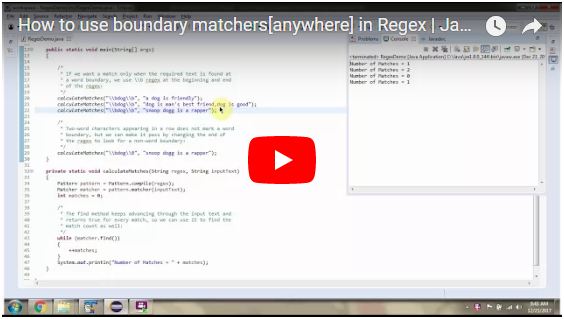
No comments:
Post a Comment