Click here to watch on Youtube:
https://www.youtube.com/watch?v=s6ilFjOYfMk&list=UUhwKlOVR041tngjerWxVccw
Click the below Image to Enlarge:
 |
| How to Inject Map using Spring dependency injection by constructor? | Spring Tutorial |
 |
| How to Inject Map using Spring dependency injection by constructor? | Spring Tutorial |
 |
| How to Inject Map using Spring dependency injection by constructor? | Spring Tutorial |
 |
| How to Inject Map using Spring dependency injection by constructor? | Spring Tutorial |
<project xmlns="http://maven.apache.org/POM/4.0.0" xmlns:xsi="http://www.w3.org/2001/XMLSchema-instance"
xsi:schemaLocation="http://maven.apache.org/POM/4.0.0%20http://maven.apache.org/maven-v4_0_0.xsd">
<modelVersion>4.0.0</modelVersion>
<groupId>com.ram.core</groupId>
<artifactId>SpringDemo</artifactId>
<packaging>jar</packaging>
<version>1.0-SNAPSHOT</version>
<name>SpringDemo</name>
<url>http://maven.apache.org</url>
<properties>
<spring.version>5.0.2.RELEASE</spring.version>
</properties>
<dependencies>
<dependency>
<groupId>junit</groupId>
<artifactId>junit</artifactId>
<version>3.8.1</version>
<scope>test</scope>
</dependency>
<!-- Spring 5 dependencies -->
<dependency>
<groupId>org.springframework</groupId>
<artifactId>spring-core</artifactId>
<version>${spring.version}</version>
</dependency>
<dependency>
<groupId>org.springframework</groupId>
<artifactId>spring-context</artifactId>
<version>${spring.version}</version>
</dependency>
</dependencies>
</project>
xsi:schemaLocation="http://maven.apache.org/POM/4.0.0%20http://maven.apache.org/maven-v4_0_0.xsd">
<modelVersion>4.0.0</modelVersion>
<groupId>com.ram.core</groupId>
<artifactId>SpringDemo</artifactId>
<packaging>jar</packaging>
<version>1.0-SNAPSHOT</version>
<name>SpringDemo</name>
<url>http://maven.apache.org</url>
<properties>
<spring.version>5.0.2.RELEASE</spring.version>
</properties>
<dependencies>
<dependency>
<groupId>junit</groupId>
<artifactId>junit</artifactId>
<version>3.8.1</version>
<scope>test</scope>
</dependency>
<!-- Spring 5 dependencies -->
<dependency>
<groupId>org.springframework</groupId>
<artifactId>spring-core</artifactId>
<version>${spring.version}</version>
</dependency>
<dependency>
<groupId>org.springframework</groupId>
<artifactId>spring-context</artifactId>
<version>${spring.version}</version>
</dependency>
</dependencies>
</project>
FruitShop.java
package com.ram.core;
import java.util.Iterator;
import java.util.Map;
import java.util.Map.Entry;
import java.util.Set;
public class FruitShop
{
private String shopName;
private Map<Integer, String> mapOfAvailableFruits;
public FruitShop(String shopName, Map<Integer, String> mapOfAvailableFruits)
{
System.out.println(
"FruitShop(String shopName, Map<Integer, String> mapOfAvailableFruits) "
+ "constructor is called by the Spring container");
this.shopName = shopName;
this.mapOfAvailableFruits = mapOfAvailableFruits;
}
public void displayFruitShopInfo()
{
System.out.println("FruitShop [shopName=" + shopName
+ ", mapOfAvailableFruits=" + mapOfAvailableFruits + "]");
System.out.println("Fruit ShopName = " + shopName);
Set<Entry<Integer, String>> set = mapOfAvailableFruits.entrySet();
Iterator<Entry<Integer, String>> itr = set.iterator();
while (itr.hasNext())
{
Entry<Integer, String> entry = itr.next();
System.out.println("Fruit Id = " + entry.getKey()
+ ", Fruit Name = " + entry.getValue());
}
}
}
import java.util.Iterator;
import java.util.Map;
import java.util.Map.Entry;
import java.util.Set;
public class FruitShop
{
private String shopName;
private Map<Integer, String> mapOfAvailableFruits;
public FruitShop(String shopName, Map<Integer, String> mapOfAvailableFruits)
{
System.out.println(
"FruitShop(String shopName, Map<Integer, String> mapOfAvailableFruits) "
+ "constructor is called by the Spring container");
this.shopName = shopName;
this.mapOfAvailableFruits = mapOfAvailableFruits;
}
public void displayFruitShopInfo()
{
System.out.println("FruitShop [shopName=" + shopName
+ ", mapOfAvailableFruits=" + mapOfAvailableFruits + "]");
System.out.println("Fruit ShopName = " + shopName);
Set<Entry<Integer, String>> set = mapOfAvailableFruits.entrySet();
Iterator<Entry<Integer, String>> itr = set.iterator();
while (itr.hasNext())
{
Entry<Integer, String> entry = itr.next();
System.out.println("Fruit Id = " + entry.getKey()
+ ", Fruit Name = " + entry.getValue());
}
}
}
applicationContext.xml
<beans xmlns="http://www.springframework.org/schema/beans"
xmlns:xsi="http://www.w3.org/2001/XMLSchema-instance"
xsi:schemaLocation="http://www.springframework.org/schema/beans
http://www.springframework.org/schema/beans/spring-beans-4.3.xsd">
<bean id="fruitShop" class="com.ram.core.FruitShop">
<constructor-arg type="String" value="Fruit Mart"></constructor-arg>
<constructor-arg type="java.util.Map">
<map>
<entry key="1" value="Apple"></entry>
<entry key="2" value="Grapes"></entry>
</map>
</constructor-arg>
</bean>
</beans>
xmlns:xsi="http://www.w3.org/2001/XMLSchema-instance"
xsi:schemaLocation="http://www.springframework.org/schema/beans
http://www.springframework.org/schema/beans/spring-beans-4.3.xsd">
<bean id="fruitShop" class="com.ram.core.FruitShop">
<constructor-arg type="String" value="Fruit Mart"></constructor-arg>
<constructor-arg type="java.util.Map">
<map>
<entry key="1" value="Apple"></entry>
<entry key="2" value="Grapes"></entry>
</map>
</constructor-arg>
</bean>
</beans>
App.java
package com.ram.core;
import org.springframework.context.ApplicationContext;
import org.springframework.context.support.ClassPathXmlApplicationContext;
public class App
{
public static void main(String[] args)
{
ApplicationContext context = new ClassPathXmlApplicationContext(
"applicationContext.xml");
System.out.println("---------------------------------------");
FruitShop fruitShop = (FruitShop) context.getBean("fruitShop");
System.out.println(
"Got fruitShop object from the ApplicationContext(Spring Container)");
fruitShop.displayFruitShopInfo();
}
}
import org.springframework.context.ApplicationContext;
import org.springframework.context.support.ClassPathXmlApplicationContext;
public class App
{
public static void main(String[] args)
{
ApplicationContext context = new ClassPathXmlApplicationContext(
"applicationContext.xml");
System.out.println("---------------------------------------");
FruitShop fruitShop = (FruitShop) context.getBean("fruitShop");
System.out.println(
"Got fruitShop object from the ApplicationContext(Spring Container)");
fruitShop.displayFruitShopInfo();
}
}
Output
Apr 28, 2018 9:16:50 AM org.springframework.context.support.AbstractApplicationContext prepareRefresh
INFO: Refreshing org.springframework.context.support.ClassPathXmlApplicationContext@5b37e0d2: startup date [Sat Apr 28 09:16:50 IST 2018]; root of context hierarchy
Apr 28, 2018 9:16:51 AM org.springframework.beans.factory.xml.XmlBeanDefinitionReader loadBeanDefinitions
INFO: Loading XML bean definitions from class path resource [applicationContext.xml]
FruitShop(String shopName, Map<Integer, String> mapOfAvailableFruits) constructor is called by the Spring container
---------------------------------------
Got fruitShop object from the ApplicationContext(Spring Container)
FruitShop [shopName=Fruit Mart, mapOfAvailableFruits={1=Apple, 2=Grapes}]
Fruit ShopName = Fruit Mart
Fruit Id = 1, Fruit Name = Apple
Fruit Id = 2, Fruit Name = Grapes
INFO: Refreshing org.springframework.context.support.ClassPathXmlApplicationContext@5b37e0d2: startup date [Sat Apr 28 09:16:50 IST 2018]; root of context hierarchy
Apr 28, 2018 9:16:51 AM org.springframework.beans.factory.xml.XmlBeanDefinitionReader loadBeanDefinitions
INFO: Loading XML bean definitions from class path resource [applicationContext.xml]
FruitShop(String shopName, Map<Integer, String> mapOfAvailableFruits) constructor is called by the Spring container
---------------------------------------
Got fruitShop object from the ApplicationContext(Spring Container)
FruitShop [shopName=Fruit Mart, mapOfAvailableFruits={1=Apple, 2=Grapes}]
Fruit ShopName = Fruit Mart
Fruit Id = 1, Fruit Name = Apple
Fruit Id = 2, Fruit Name = Grapes
Click the below link to download the code:
https://sites.google.com/site/ramj2eev2/java_basics/SpringDemo_DI_Map.zip?attredirects=0&d=1
Github Link:
https://github.com/ramram43210/javaee/tree/master/Spring_2018/SpringDemo_DI_Map
Bitbucket Link:
https://bitbucket.org/ramram43210/spring/src/a1d5b66cf948298a0bb7c33e9b2c0967275f5a95/Spring_2018/SpringDemo_DI_Map/?at=master
See also:

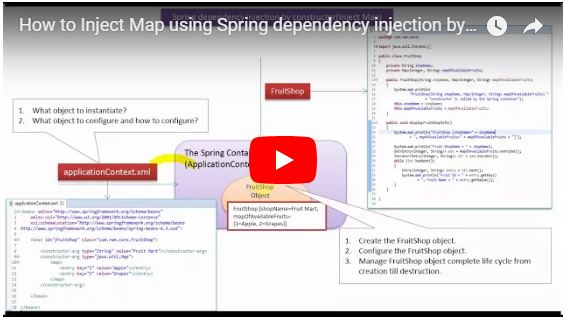
No comments:
Post a Comment